BUY & SELL GIFT CARDS at best rates
Most profitable and customer-focused gift card trading app in Nigeria and Ghana. Stop trading your gift card at a loss!

UPDATE!!!
Cashout Big With Cardvest
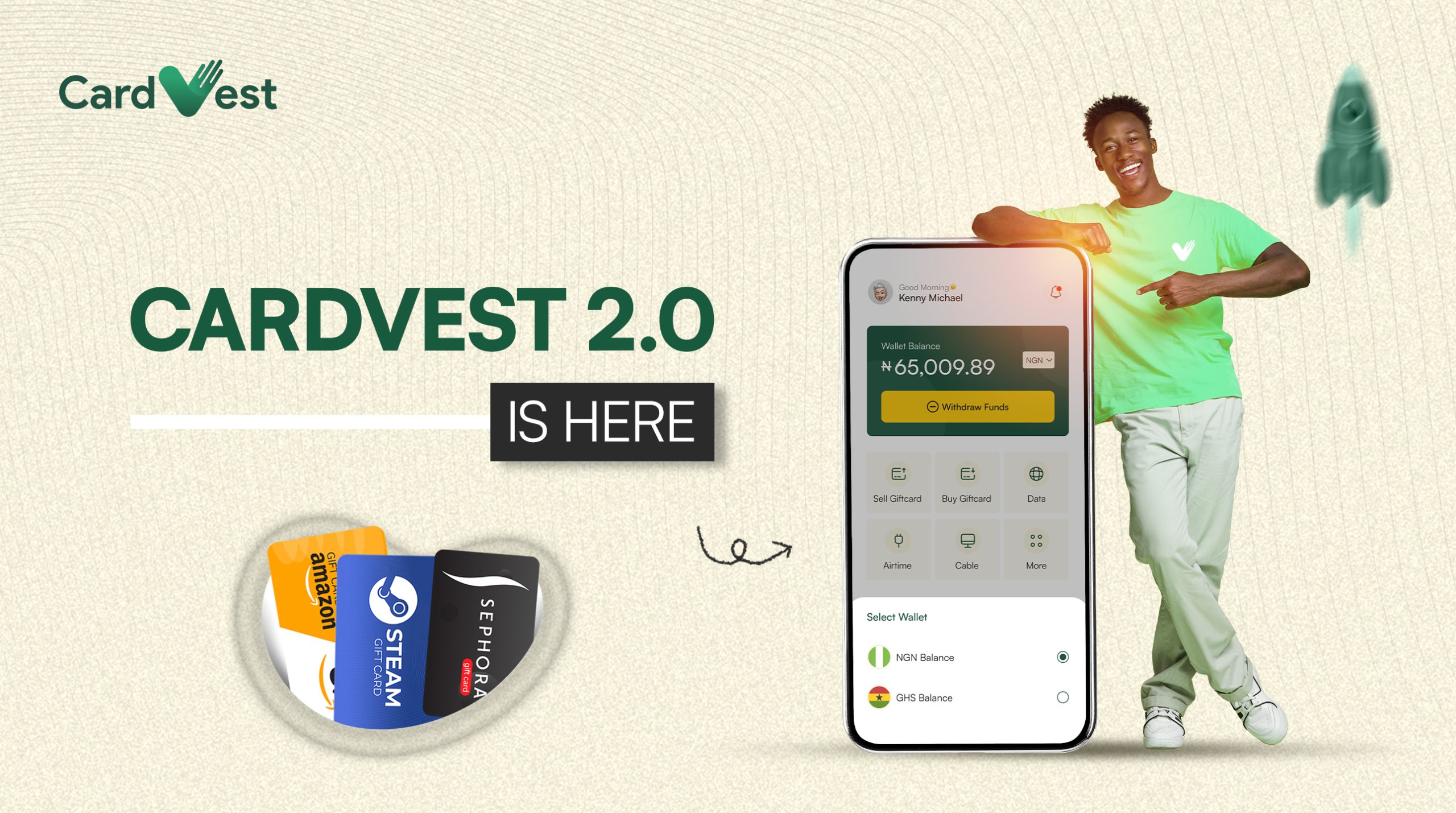
Cardvest 2.0 is Here!
What do you do when you find a platform that is committed to providing its users with the best possible experience?

CardVest Rewards Program💰✅
Our Cash Rewards Program is Live!!! Get cash prizes for trading at least 150k worth of Gift cards in a WEEK!
Awesome Trading Experience With Customer Pampering
Customer Friendly
CardVest is designed and simplified for beginners and experienced gift cards traders
Current Rates
Our rates are auto-updated at par with Chinese rates. Always current rates is displayed on CardVest
Speedy Payment
We don't joke with how fast you receive your payment. Once your card is verified, WE PAY OUT INSTANTLY
We Have Been Around
CardVest is unarguably extraordinary compared to other gift cards trading platforms in Nigeria and Ghana.
We have been in existence since 2016 trading gift cards satisfactorily and offering reasonable rates to clients in Nigeria, Ghana and beyond.
We sell and buy all types of gift cards. Just name it
How To Trade
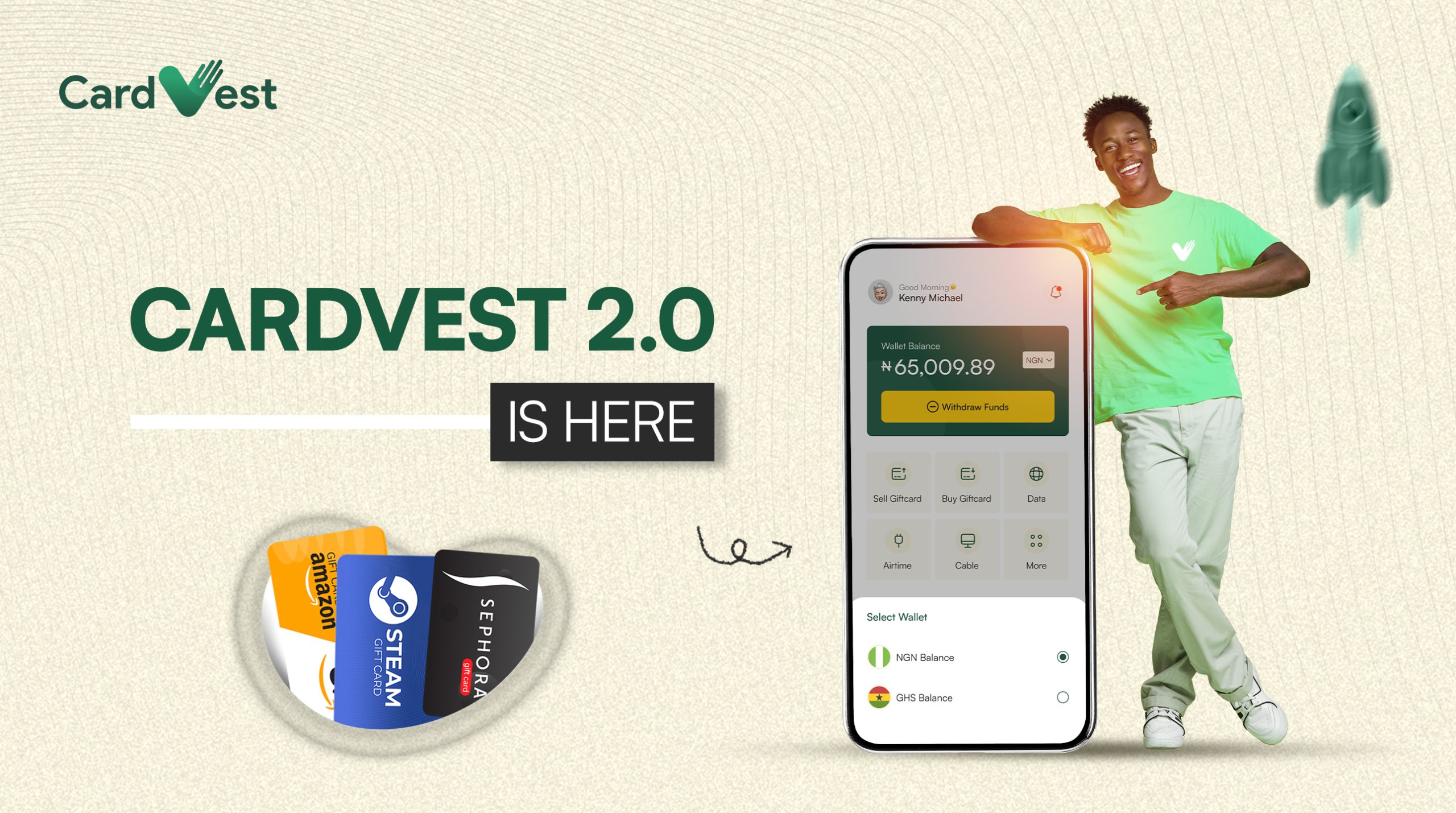
Why Choose Us
Outstanding Trading Experience
Fast Transactions
you would never get hung up on gift cards transactions
Free Registration
Very easy to open an account, like abcd. No experience needed
24/7 Support
We have dedicated support team to help you if needed anytime
Customer centric
We cherish and pamper you at CardVest simply because you mean a lot to us
Testimonials
What Our Client’s Say
Trustpilot Reviews

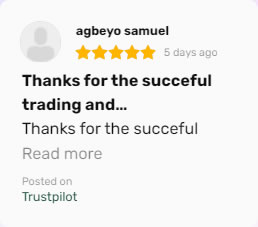
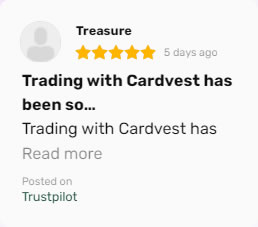
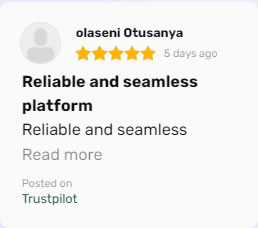
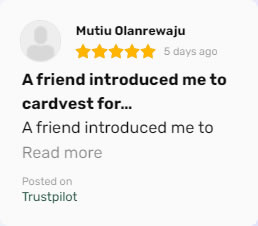
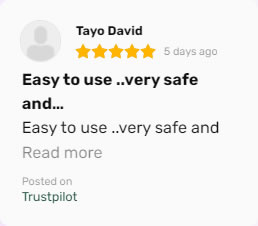
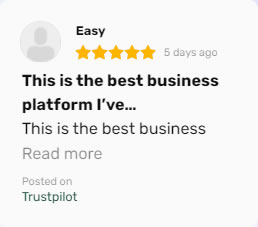
THEY TALKED ABOUT US
PUBLICATIONS
CardVest has been mentioned in a positive light on major reputable newspaper and blog outfits. We couldn’t have gotten such recognition without your amazing positive reviews. Thank you.

News Telegraph

The Sun Newspaper

Vangaurd Newspaper
Ready to trade
for profit?

We focus on impeccable customer experience and consistent growth in profit for our customers.
Info
- Privacy Policy
- Terms & Condition
- Anti-Money Laundering
Contact
- [email protected]
- MAGODO, LAGOS STATE
- +1 (680) 219 5291
© 2023 — CardVest by CARDVEST.NG – All Rights Reserved
