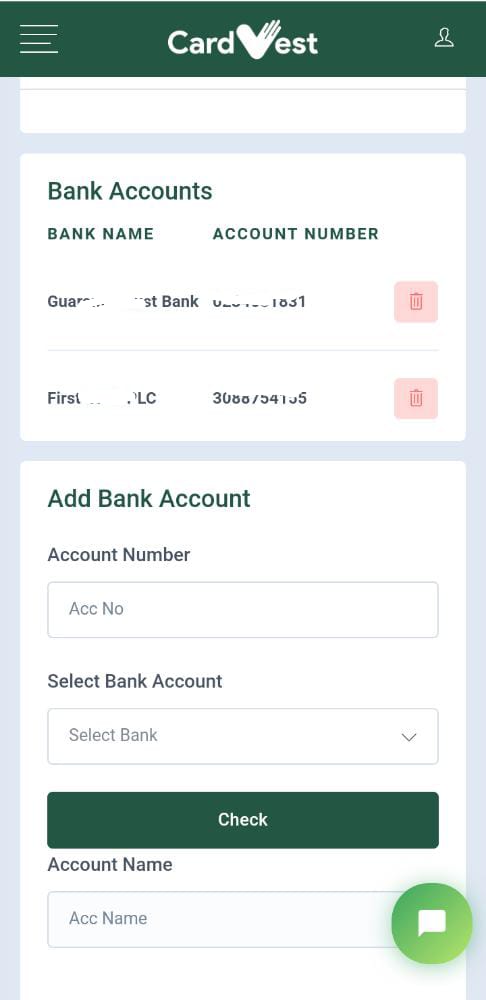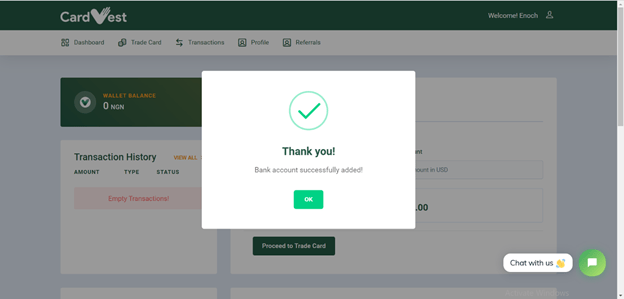Adding account details to your cardvest account is a simple and straightforward process. Follow through the steps below to get started.
- Log in to your CardVest account
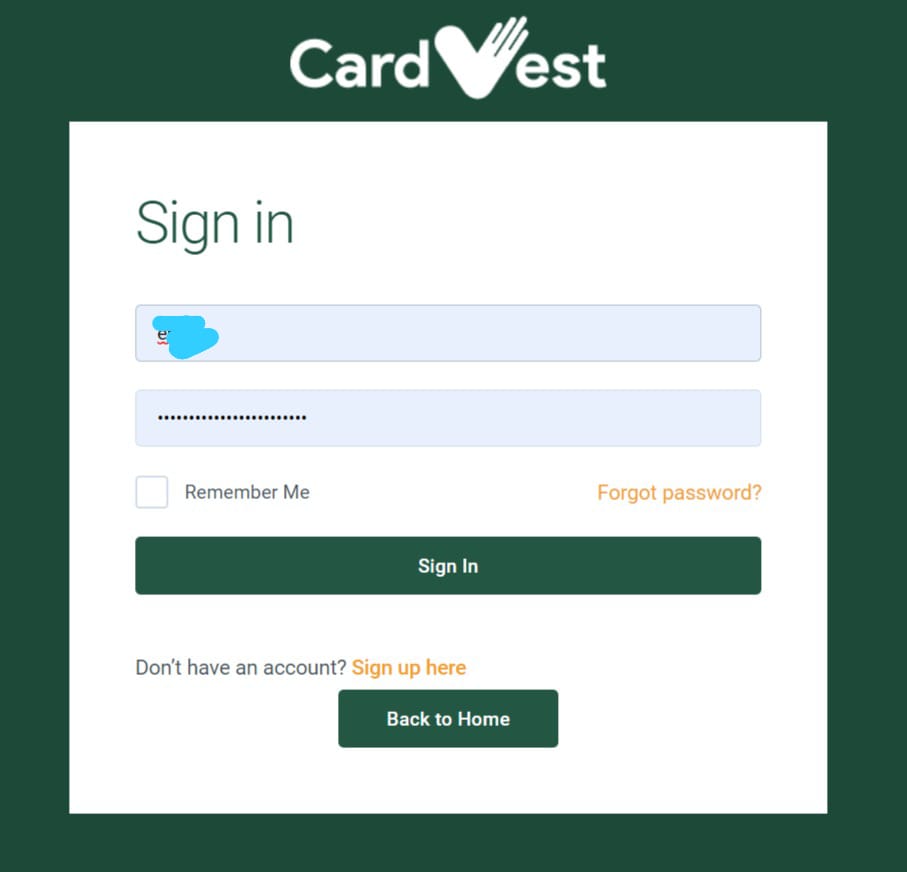
2) Scroll to the bottom of the page where add a bank account is. Input your account number and select the bank you want to add. When you click check, your account name will automatically pop-up if the account you’ve added is valid. Once you confirm this, click add account.
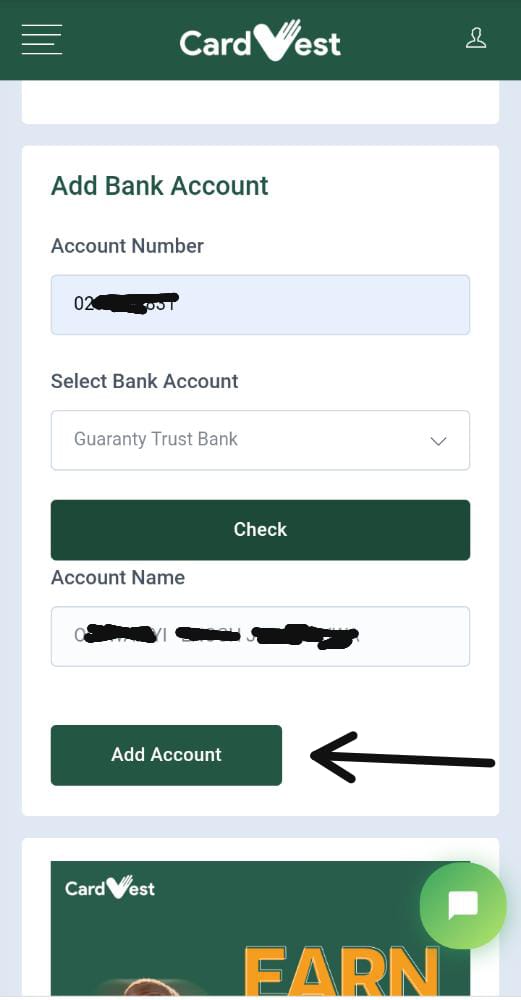
3) A message that your account has been successfully added will pop up
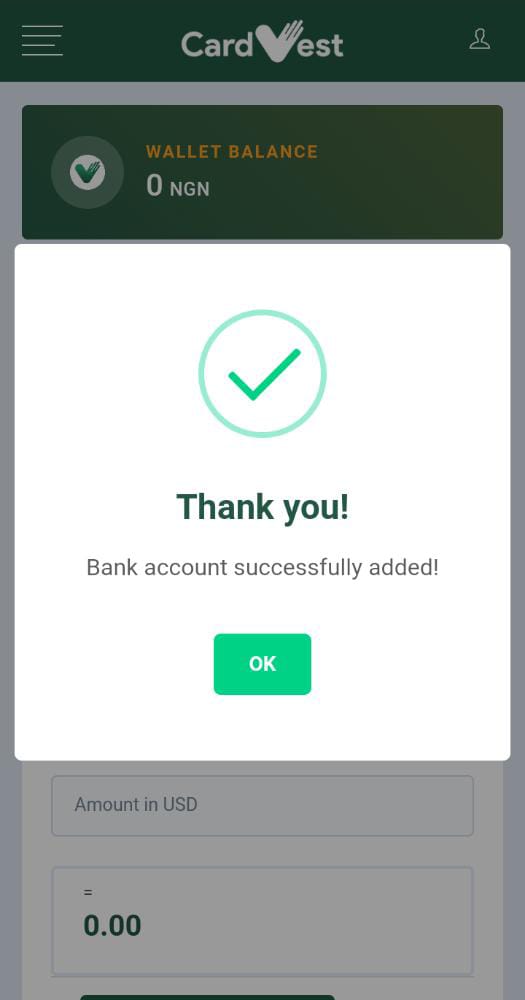
5) You can view the accounts you have added and also add more than 1 account. During your trade, you can select the account you want your payment transferred to.