Sell OffGamers gift cards for cash.
Sell OffGamers gift cards for cash: Across all platforms and walks of life, OffGamers is at the forefront of providing world-class service for gamers at a reasonable price. The OffGamers team uses the technology of world-class standards, pushing the boundaries of monetization while introducing new products and concepts.
After over ten years of being in the game industry, OffGamers has developed and fostered strong partnerships with reputable game publishers and developers. By implementing effective game card top-up systems, OffGamers also facilitates the gaming industry.
OffGamers is now a pioneer in MMORPG distribution services, serving players from Asian, European, American, and Middle Eastern origins worldwide, with over 2800 game titles. In addition, OffGamers offers more than 200 localized payment gateways supporting its partners and maximizes its global reach.
In the bid to revolutionize the world, OffGamers has evolved its transactional model to incorporate gift cards. Gift cards are digital assets that can be used as a store of value and a medium of transaction. It is not a legal tender; however, it is a form of digitalized currency.
The advent of OffGamers gift cards has helped it see a leap in the market. Customers can now purchase its value at some online retail stores and physical stores with its gift cards. Being mobile and swift way to carry value, customers have also adopted it as a gift item for their loved ones.

As beneficial as this has been, gift card recipients are always caught in between selling the gift card for cash or exchanging it for other valuable items. Most choose the former. However, selling the OffGamers gift card requires some level of trust and a track record of successful transactions. The candor needed to have such transactions is not a common one on the web. However, there are reputable platforms that provide such services. One of such is CardVest, the best gift card company.
With CardVest, you can exchange your various gift cards such as Amazon Gift Cards, iTunes Gift Cards, Amex Gold Gift Cards, and Steam Gift Cards at the best possible rates.
You can do trading on CardVest in two ways.
i. Making use of the website
ii. Downloading and using the app
Making use of the website
The CardVest website makes trading OffGamers Cards easy: just follow these steps.
- Visit CardVest’s official website .
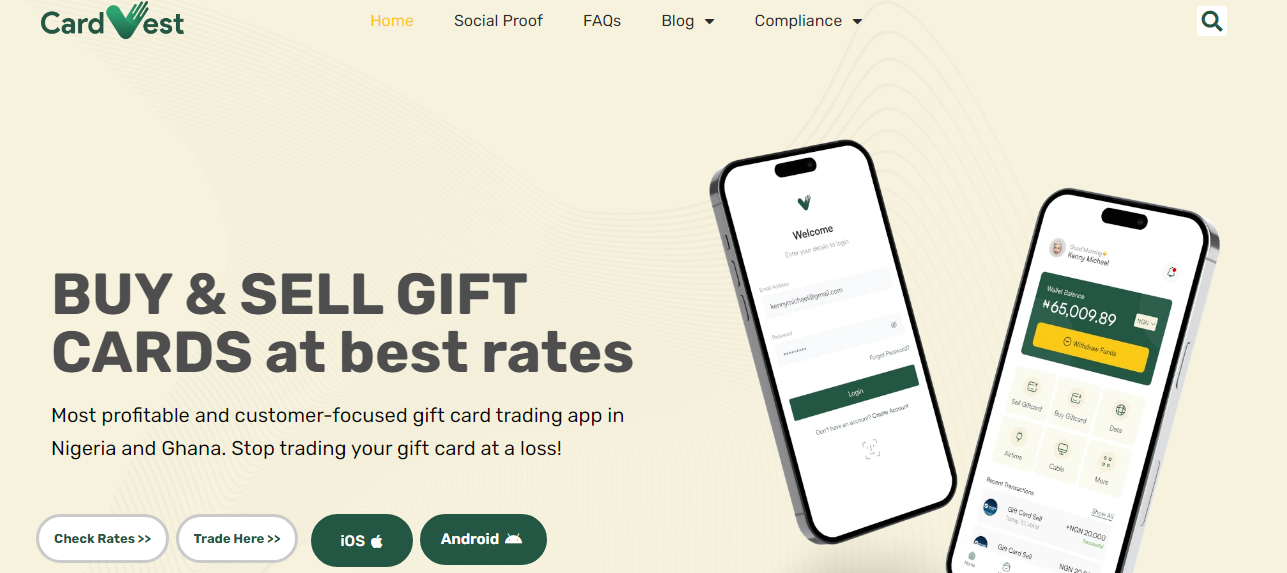
- Login if you have an account with the correct login information. Click on Sign up to create your account if you don’t already have one. Create your account by providing your username, valid email account, and password. Next, read and agree to CardVest’s privacy policy. Once you click on create an account, your account will be created in less than 2 minutes.
- The dashboard will redirect you to where you can enter your banking details. To do this, you must click on the navigation bar and then “select wallet.” Next, click on the Add bank button. Select your bank and adjust the account number as necessary. Your account name will appear automatically. If you wish, you can add more than one bank account. Be sure to do this before moving on.
- Click on ‘Trade’ on the navigation bar to sell your gift card. Select the gift card you wish to sell, which in this case is the OffGamers Card. Pick out the category of this card, e.g., Steam US E-code. Put in the amount of the gift card, then upload a clear picture of the gift card. After you’re done, click ‘Place Order.’
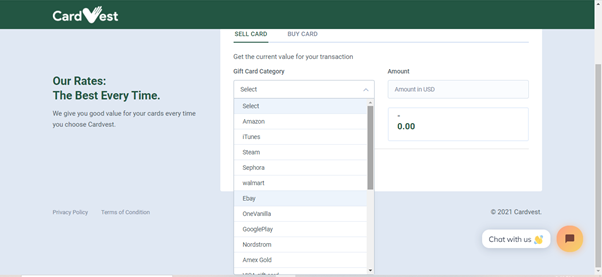
- Once your trade is confirmed and your CardVest wallet is credited, you will be able to withdraw directly to your account. You can do this by clicking on the wallet icon on the top right, entering the amount you wish to withdraw, and your account will be immediately credited.
Downloading and using the app
i. Download the CardVest app from the Play Store or the App Store for your device
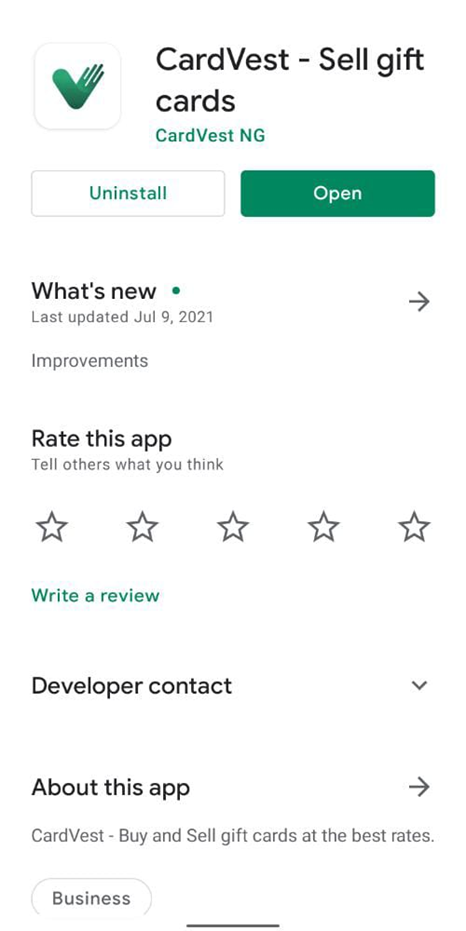
ii. Register or login if you already have an account.
iii. The next step is to add your bank details when you’ve been redirected to the dashboard. Afterward, click on “wallet” in the navigation bar. Select the ‘Add bank’ option. Input your bank information accurately. An account name will appear automatically. You can add additional bank accounts.
iv. To sell your gift card, click on ‘Trade’ on the navigation bar. Next, click on the gift card you wish to sell. This time it is an OffGamers Gift Card.
Choose the category of the card. Next, enter the gift card amount and upload a clear photo of the gift card. Then, click on the ‘Place Order’ button.
CardVest will credit your wallet once your trade has been completed. For example, by clicking on the wallet icon, you can withdraw money to your account, and the amount will be credited to your account.
For any questions or guides during trading, please contact CardVest’s support team.




