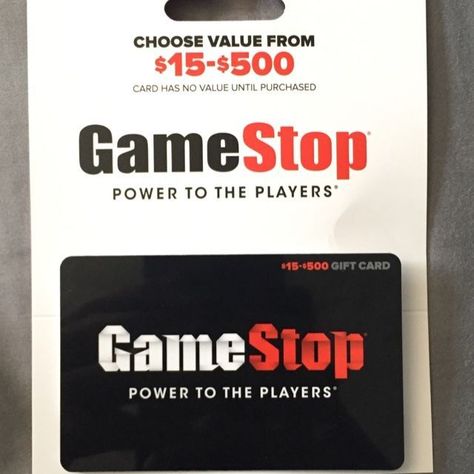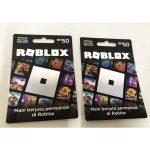ways to use a GameStop gift card: GameStop gift cards are a great way to purchase your favorite video games, consoles, and gaming accessories. But did you know that there are many other ways to use your GameStop gift card? From buying collectibles and merchandise, to pre-ordering new releases, the options are endless. In this article, we will explore some creative and unique ways to use your GameStop gift card, so you can get the most out of your gift and enjoy your gaming experience to the fullest.
ways to use a GameStop gift card
- Purchase the latest video games and gaming accessories: One of the most popular ways to use a GameStop gift card is to purchase the latest video games and gaming accessories. GameStop offers a wide selection of new and upcoming games for various platforms such as Xbox, PlayStation, Nintendo Switch, PC and more. Whether you are looking for the latest AAA title or an indie game, you can find it at GameStop. You can also use your gift card to purchase gaming accessories like controllers, headsets, and more. These accessories can enhance your gaming experience and take it to the next level. You can stay up-to-date with the latest trends and enjoy your gaming experience to the fullest.
- Pre-order upcoming releases to ensure you get them on the release date: This can be a convenient way to ensure that you receive the game on the release date, as pre-ordering guarantees that a copy will be set aside for you. To use a gift card for a pre-order, you can simply present the card at the time of purchase or enter the card information during the online checkout process.
- Sell your GameStop Gift card for cash: Selling a gift card for cash is one way to use a gift card. This can be a useful option for individuals who have received a gift card for a brand that they do not frequent, or for those who would prefer to have cash on hand instead of a gift card. There are various ways to sell a gift card, including online marketplaces and gift card exchange websites like Cardvest. It’s important to note that the value of the gift card may not be equal to its face value.
- Upgrade your gaming console or purchase a new one: Using your GameStop gift card to upgrade your gaming console or purchase a new one can be a convenient way to use the card. However, keep in mind that sometimes the gift card might not cover the full amount of the console purchase, so you might need to use another form of payment to complete the purchase.
- Get a subscription for online gaming services: It is possible to use a GameStop gift card to get a subscription for online gaming services like Xbox Live or PlayStation Plus. By using a gift card to subscribe to these services, you can save money and use the card balance to pay for the subscription.
- Upgrade/replace computer hardware component: While it is possible to use a GameStop gift card to purchase computer hardware, it is not a usual or common practice. The majority of computer hardware are typically purchased through specialized retailers or online marketplaces. So, it might be challenging to find a wide range of computer hardware options in GameStop stores.

Selling GameStop Gift card for cash
Selling gift cards for cash is a common thing because people often do not want or need the gift card they received. They may not use it or they may have nothing to do with the person who gave it to them. Selling the gift card for cash is a way to get rid of it and get some money back.
Cardvest is a gift card exchange platform with about four years of providing an easy means of exchange for Nigerians and Ghanaians. On our platform, you can easily exchange your GameStop gift card for cash at the best rate with instant payment guaranteed.
To sell your GameStop gift card for Naira or Ghanaian Cedis, follow these steps:
- Create an account or simply login if you are an existing user. On your user dashboard, click the ‘Trade’ icon.
- Select ‘GameStop gift card’ as the gift card you want to trade.
- Choose the gift card category and input the denomination of your GameStop gift card.
- On the next page, you will be required to upload a clear picture of your GameStop gift card.
- Click on ‘Place order’ to finalize your transaction.
- Your Cardvest wallet would be credited in Naira or Ghanaian cedis immediately the authenticity of your gift card is confirmed.
- Go to your dashboard and input your bank account details to enable you withdraw funds from your Cardvest wallet to your bank.
In conclusion, Cardvest is a great choice for anyone looking to sell gift cards for cash. The whole process is seamless, and our customer support team is always available to assist should you encounter any difficulty trading on our platform.