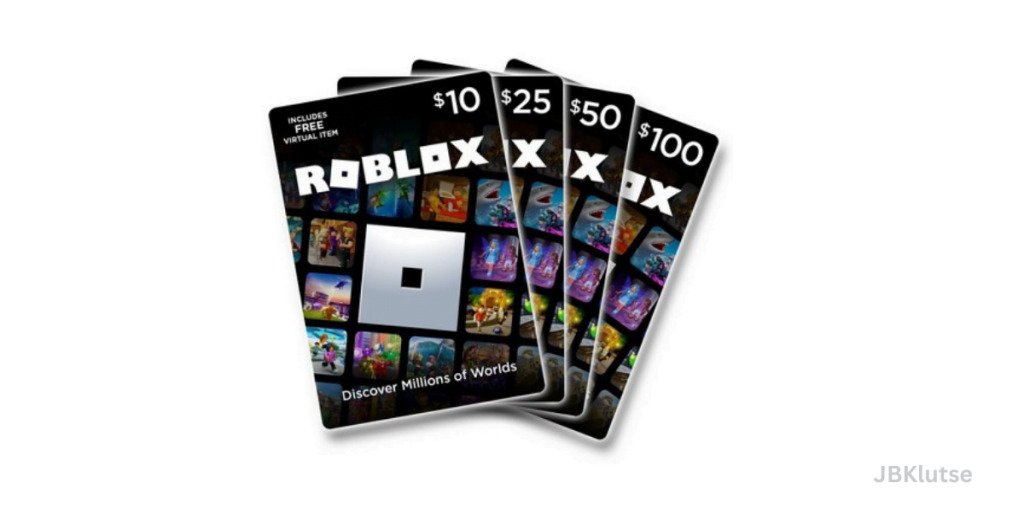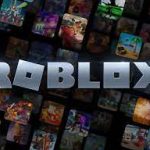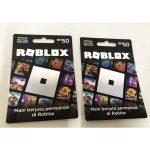This article will provide the exchange value of the Roblox gift card and other tradeable gift cards on CardVest. Note that rates are subject to change, and you can always use the rate calculator to get the current exchange rate.
How Much Is A $100 Roblox Gift Card

The current price for a $100 iTunes gift card in Naira, according to the Cardvest exchange rate calculator, is NGN 86,000. Use the Cardvest exchange rate calculator to check for other gift cards’ prices.
How much is a $100 iTunes Gift Card in Naira?
The US iTunes physical $100 gift card goes for NGN 86,000, which gives a rate of NGN 860/$. Using the rate calculator, you can check out the rates for other iTunes gift cards.
How much is a $100 Google Play Gift Card in Naira?
On Cardvest, the Google Play physical $100 gift card goes for NGN 68,000 at a rate of NGN 680/$. The $100 Google Play e-code goes for NGN 41,000, which is at a rate of 410/$. When the card exceeds $100, the rate is different. You can check other Google Play gift card rates here.
How much is a $100 Amazon Gift Card in Naira?
The $100 Amazon cash receipt goes for NGN 45,000 on Cardvest. It is at a rate of NGN 450/$. You can check this out with the rate calculator.
How much is a $200 Sephora gift card in Naira?
Using the Cardvest exchange rate calculator, a $200 Sephora physical gift card is worth NGN 140,000. You can use Cardvest exchange rate calculator to check for the price of other gift cards.
How much is a $500 Nike gift card in Naira?
Using the Cardvest exchange rate calculator, a $500 Nike gift card is worth NGN 320,000. You can use the Cardvest exchange rate calculator to check for the price of other gift cards.
How to redeem a Roblox gift card
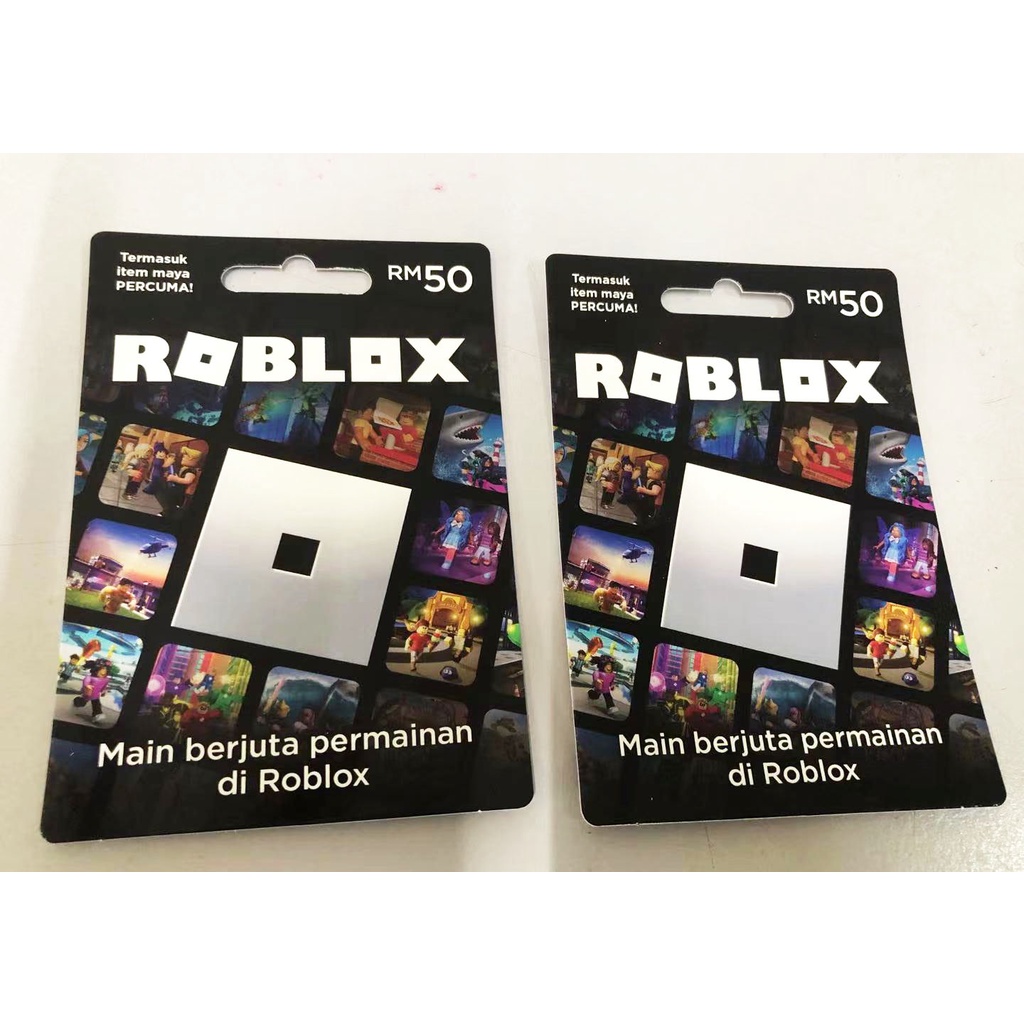
- Open your mobile web browser and go to the Roblox website (www.roblox.com)
- Tap on Continue in the browser to navigate to Roblox’s main website.
- On the next page, enter your Roblox login details to continue.
- You’ll be redirected to your account’s home page. If not, click on continue.
- Scroll down to the bottom of the home page and find/tap on Gift cards.
- You’ll be redirected to Roblox’s gift cards page. Tap on Redeem, located at the very top of the page.
- Fill in the empty Code field with your Roblox gift card’s code, then tap on Redeem to finish.
- You’ll receive a success message once you’ve redeemed your card. You can tap Use Credit if you want to spend immediately or close the page to maintain your balance for future purchases.
How To Sell Roblox Gift Card on CardVest
- To get started, simply sign up via the web or visit our Apple or Google Play store page to download our mobile application and create an account. You only need a valid email address, phone number, and username to register a Cardvest account successfully.
- On your dashboard, click ‘Trade.’ Select the type of gift card you want to trade. In this case, select ‘Roblox gift card.’ You would also be required to choose the category of Roblox gift card, i.e., USA Roblox gift card.
- After you have selected the category, input the denomination of your Roblox gift card. The gift card rate calculator would automatically display the value in Naira.
- Click ‘proceed’. On the next page, upload a clear picture of your Roblox gift card. Make sure your gift card is valid and carries the necessary information.
- Click on ‘Place order’ to complete your transaction.
- Your CardVest will be credited immediately after your gift card is confirmed to be authentic.
- To withdraw the funds to your local bank, return to your user dashboard and fill in your bank details. Once you have done that, you can withdraw the cash to your bank account. Withdrawal on Cardvest is instant.