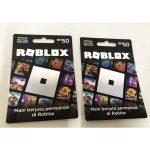Cardvest has become a go-to platform for people looking to sell gift cards or cryptocurrency for Naira or Cedis. If you’re considering deleting your Cardvest account, it’s important to pause for a moment and reflect on whether this is the right move. If you’re stepping away from the platform temporarily or exploring other solutions, deleting your account is a permanent action that may close doors you’d rather leave open.
The process is quite simple and can be done in just a few steps.
Why You May Want to Delete Your Cardvest Account
Before jumping into the steps, it’s important to note why someone might want to delete their Cardvest account in the first place. It could be for personal reasons, like wanting to manage fewer platforms or reducing your online footprint. You may have stopped trading crypto or gift cards altogether, or perhaps you’ve found another platform. Whatever the reason, the option is there, and it’s easy to execute.
Let’s dive into the process.
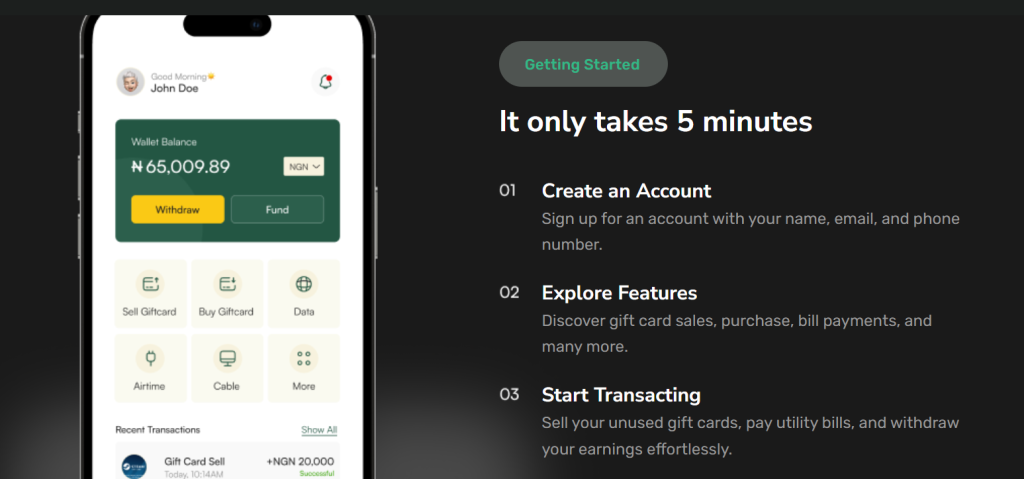
Deleting Your Cardvest Account
Here’s a breakdown of how to delete your Cardvest account in just a few clicks:
Step 1: Log In to Your Cardvest Account
The first thing you need to do is log in to your Cardvest account. You’ll need your username and password to access the platform.
Step 2: Navigate to the Settings Menu
Once you’re logged in, look for the settings menu. The settings icon is typically represented by a small gear symbol. Click on it to open the settings options.
Step 3: Click on Profile
After entering the settings menu, you will see a variety of tabs and options. You want to click on the one labelled **Profile**. This section contains all your personal information and account management options.
Step 4: Scroll Down to Find the Delete Account Button
Once you’re in the profile section, scroll down to the bottom. You’ll see the **Delete Account** button in a noticeable position. It’s there for those who want to permanently remove their account from the platform.
Step 5: Click on the Delete Account Button
Clicking on the **Delete Account** button will bring up a confirmation prompt. The platform wants to make sure you genuinely intend to delete the account, as this action is irreversible. If you’re sure about your decision, confirm the deletion.
Step 6: Account Deletion Confirmation
Once you’ve confirmed your decision, the system will log you out automatically, and your Cardvest account will be permanently deleted. You will no longer have access to your trading history or account data. Cardvest doesn’t store user data after an account is deleted, so make sure you’ve exported any information you might need in the future.
Things to Consider Before Deleting Your Account
Before proceeding with the deletion, take a moment to consider the following points:
1. Permanent Action: Deleting your Cardvest account is a permanent action. Once deleted, you cannot retrieve any of the information stored on your profile, including your trade history, account balance, or personal settings.
2. No Access to Past Transactions: If you’ve completed transactions on the platform, you won’t be able to go back and view those records. It’s advisable to take screenshots or export transaction data if you think you’ll need it for future reference.
3. Alternative Options: Instead of deleting your account, you might want to consider other options like deactivating it for a while. While Cardvest doesn’t offer a specific “deactivation” option, simply uninstalling the app or logging out can be a softer alternative if you’re unsure.
4. Support Help: If you’re having technical issues or need assistance with your account, consider contacting Cardvest’s customer support before making the decision to delete it.
What Happens After Deletion?
Once your Cardvest account is deleted, it’s gone for good. You won’t be able to log in with the same credentials, and you’d need to create a new account if you ever want to use the platform again. Deleting your account also removes all associated data, and Cardvest does not retain user information after an account is deleted, in line with our privacy policies. Should you ever want to return, you’ll have to create a new account from scratch.