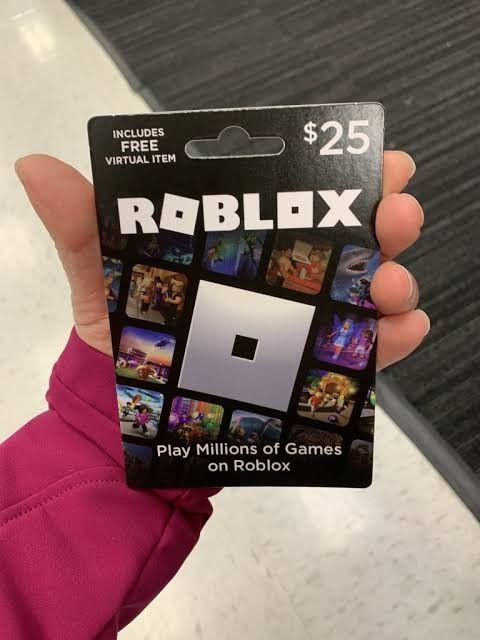Nowadays, it’s much easier to sell Roblox gift card for Naira; thanks to gift card trading platforms. Sometimes we get gift cards as presents for services we don’t really use.
Luckily, with platforms like Cardvest, it’s possible to turn those unwanted gift cards into cash quickly. Cardvest makes it simple to sell your gift cards with just a few clicks and offer competitive rates to ensure you get the most value from your transaction.
Selling your Roblox gift card for Naira has never been more accessible. Whether you need some extra cash or want to declutter your wallet, Cardvest is your sure bet!
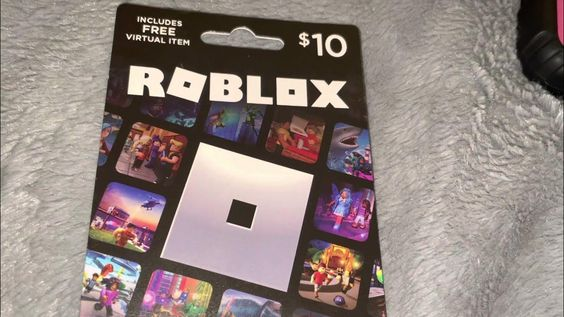
Here are the steps on how to sell your Roblox gift card for Naira:
- The first step to trading gift cards on Cardvest is to create an account. You will need to provide your e-mail address and phone number to access the full features of the platform.
- After successfully creating your account, log in to your dashboard and click on the “Trade” section.
- From the trade section, select the type of gift card you want to trade. In this case, select Roblox gift card.
- Input the USD value of the gift card. The rate calculator will automatically display the current rate for you to know how much you will get in Naira.
- Once you have confirmed the current rate, proceed to supply the details of the gift card and upload a picture of the gift card as proof.
- After providing all the necessary details, click on the submit button to confirm the transaction.
- Once the gift card has been confirmed, you will receive payment in your Cardvest wallet. You can then withdraw your funds to your bank account or crypto wallet.
If you’re looking for a gift card trading platform with fast payout, Cardvest might just be the perfect option for you. One of the best features of Cardvest is that payouts are instant, meaning that as soon as you withdraw your funds from your Cardvest wallet, you will receive your payment right away.
Cardvest also offers a wide variety of options for using your funds, including purchasing other gift cards, buying cryptocurrency, and even paying bills.
How to Redeem Roblox Gift Card
If you are a gamer, you may find that a Roblox gift card can be a valuable asset. Roblox is an online gaming platform that allows players to create and share their own games.
With a Roblox gift card, you can purchase in-game currency, also known as Robux, which can be used to buy accessories and other features that can enhance your gaming experience.
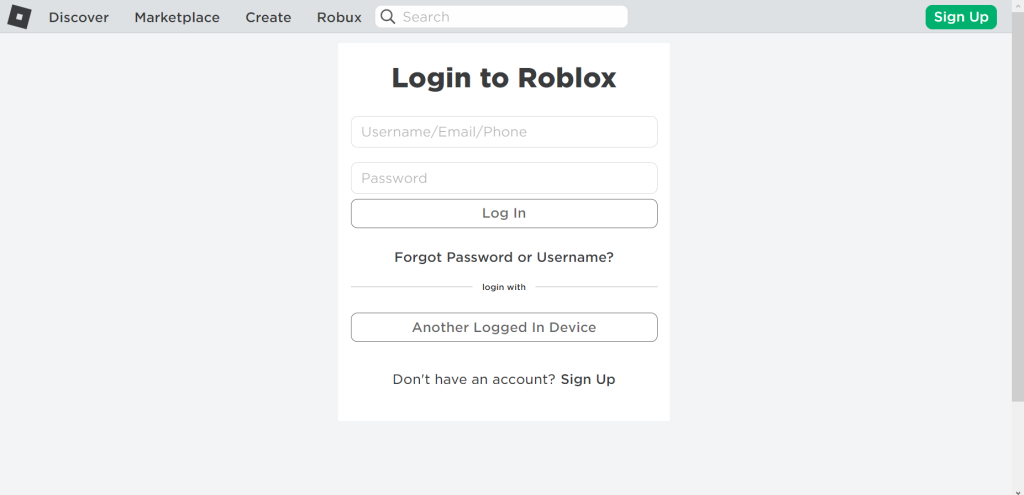
To redeem a Roblox gift card, follow these steps:
- Scratch off the silver strip on the back of the gift card to reveal the PIN code.
- Visit roblox.com/redeem and log in to your account. If you do not have an account, create one by clicking on the “Sign Up” button and following the prompts.
- Enter the PIN code from your gift card in the box provided, and then click on the “Redeem” button.
- If the PIN code is valid, your account will be credited with the amount of the gift card. You can then use your Robux balance to make purchases.
- If the PIN code is invalid or has already been redeemed, you will receive an error message and should contact the retailer for assistance.