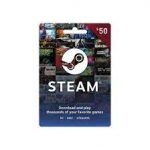Redeem Steam Gift Card In Ghana: Steam gift card is one of the most popular gift cards in the online gaming community. Steam is a marketplace place for various games and applications. The game enthusiasts amongst us are familiar with this platform, anyone that considers themselves an avid gamer who doesn’t buy from Steam is no true gamer. Steam presents all sorts of digital content and video games on its website which can be easily purchased using the Steam gift card.
Redeem Steam Gift Card In Ghana
Just like any other gift card, a Steam gift card is an alternative payment method to the normal credit/debit card most of us are used to. A more detailed explanation of the Steam gift card will be made in the latter section of this article.
Part of the recent innovation in the gift card world is the ability to exchange them for cash, this largely emerges because of the amount of gift card that goes unredeemed yearly. You can trade your gift card for cash in Ghana without any hassle. We will elaborate on this later, but first, let’s discuss what Steam gift card is and how to redeem them.
What Is Steam Gift Card?
A Steam gift card is just like other types of closed-loop gift cards. As a result, a Steam gift card is a gift card that can be redeemed for credit on the Steam platform alone, which can then be used to pay for the purchase of video games and other applications up for sale on the platform. Steam gift cards come in either physical or digital (e-codes).
Physical Steam gift cards are available in various denominations, $20, $30, $50, and $100. The physical Steam gift card can be purchased from physical retail stores, whereas digital (e-code) Steam gift cards are available in denominations of $5, $10, $25, $50, and $100 and can be purchased from the Steam website and delivered to the provided email. The activation code on Steam Gift Cards is a ticket for transferring the money value of the Steam Gift Card into the Steam account, or rather, a digital Steam Wallet.
How to redeem your Steam wallet gift card
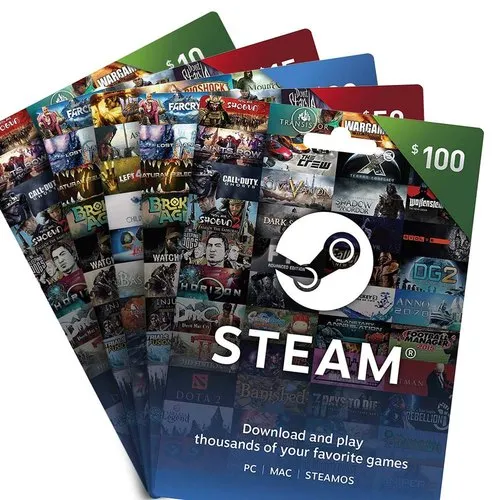
- Login To Your Steam Account.
- Click On Your Account Name, Then Click Account Details.
- Click On “Add Funds To Your Steam Wallet”. …
- Click “Redeem A Steam Wallet Code”.
- Enter Your Steam Wallet Gift Card Sent To You From Mygiftcardsupply.
- Enter Your A Address. …
- Congrats!
How to trade your gift card for Ghanaian Cedi
The first step is to get a tested and trusted gift card exchange platform that operates in Ghana.
Cardvest is one of the best gift card exchange platforms in Ghana, having been in the gift card exchange business since 2016, Cardvest has more than enough technical expertise to deliver an excellent exchange service. Here are a few of the good practices that characterize Cardvest:
- Favorable exchange rate: the resell value of your Steam gift card will be substantially favorable when you trade with Cardvest. Lots of things go into the rate a gift card is exchanged like the popularity of the gift card, the relationship between the demand and supply of the said gift card, and the country of origin of the gift card among many other things. These reasons might sometimes give vendors a reason to offer an absurdly low exchange rate for a particular gift card, this is a bad practice and you can’t experience this when you trust Cardvest with your gift cards. You can use the Cardvest rate calculator that is available on both the website and mobile app to get the exchange rate of a particular gift card before committing to the trade.
- Fast transaction period: at Cardvest, you don’t have to wait for hours for an exchange to go through. The whole process of trading your gift card on Cardvest can sometimes take less than 10 minutes, depending on how tech-savvy you are. You also get to receive payment for the transaction within minutes of verifying the authenticity of the provided gift cards.
- Customer Support System: At Cardvest, we understand that anything man-made can run into problems or glitches at any time, hence we have made available a 24/7 customer support system to attend to our customers in case they run into any problem while trying to access our services.
How to trade your steam gift card on Cardvest
It is very easy to trade your gift card on Cardvest, follow the steps below on either the mobile app or website;
- Create an account
- Complete your account set-up by adding your bank account (for withdrawal purposes)
- Navigate to the trade gift card section. Choose and provide the gift card details and upload a picture of the gift cards.
- Funds will be sent to your account upon verification.