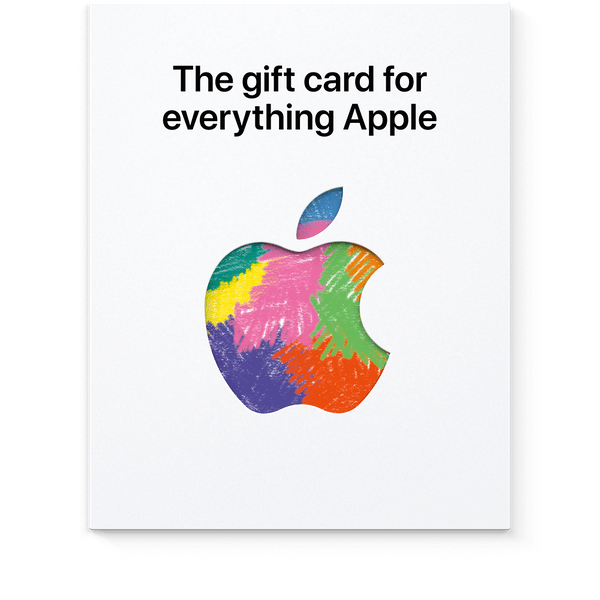How to Fix Errors with Apple Store Gift Card
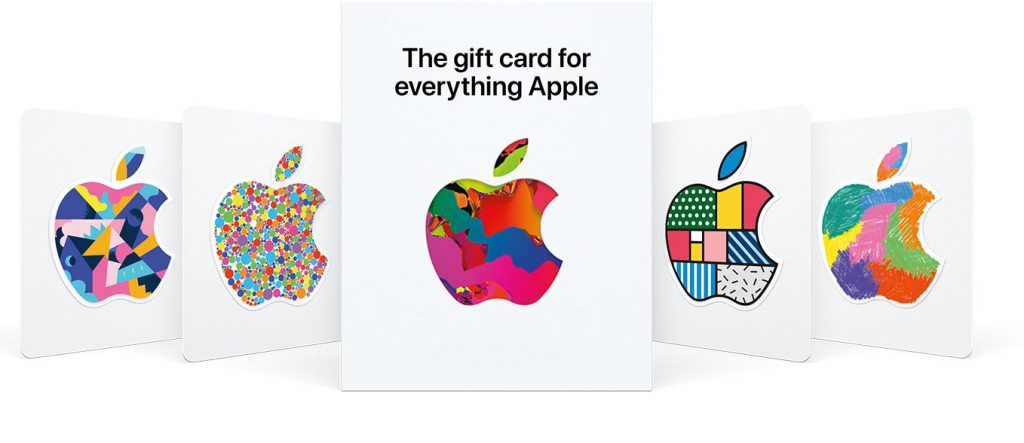
Just as we know that there are gift cards available for the various major stores that we know like Walmart Gift Cards, Amazon Gift Cards, iTunes Gift Cards. We also have the Apple Gift Card which is the equivalent of the Google Play Gift Card.
Just as the Google Play Gift Card sells music, movies, apps, and many more to anyone using an Android phone, Apple Store Gift is majorly used to purchase products, books, apps, games, music, TV shows, movies, and many other goods and services from Apple properties which include the Apple Store, Apple Music, apple.com, the Apple Store app and a whole lot more.
You can make your purchases for items on your iPhone or using your Apple laptop or you can redeem this gift card for cash using with CardVest using their online website or app.
To send this gift card to someone, from your iPhone or iPad, open the App Store and click on your profile icon. Towards the middle of your screen, click on the ‘Send Gift Card by Email’ icon. It opens up to the next screen where you can enter the email address of the person you want to send this gift card to. Enter your name alongside side a message that will be delivered with the gift card.
How to Fix Some Major Errors with the Apple Store Gift Card
1. For a Card that keeps saying not valid;
If you get a message that informs that your card is not valid, here are a few steps to take:
i. You need to make sure that the card is an Apple Store Gift Card. Apple Store Gift Cards come in different colors like white, gold, grey, or silver and each type of Apple Store Gift Card can be used for various purposes.
On the back of these cards, you will find a link leading to a website where you can directly check the balance of the gift card, a text message that instructs that the card can only be used in the Apple Store Online. Also, there is a phone number you can reach out to if you need any help.
Note that in most countries, Apple Store Gift Card can be used at apple.com or in an Apple Store but in some regions like Singapore, Germany, France, and some other, it can only be used in an Apple Store.
ii. Manually enter your redemption code. When you try to redeem your Apple Gift Card, click on the ‘Enter your code manually’ tab and make sure that it begins with the letter ‘X’.
iii. You can also get this message when you enter the wrong code. Some letters and numbers look so much like the other and you should be careful not to make this mistake. Some examples of these include:
a. The letter ‘B’ and the number ‘8’
b. The letter ‘D’ and the number ‘0’
c. The letter ‘E’ and the number ‘3’
d. The letter ‘g’ and the number ‘6’
e. The letter ‘O’ and the letter ‘Q’
f. The number ‘0’ and the letter ‘O’
g. The letter ‘U’ and the letter ‘V’
h. The letter ‘Z’ and the number ‘2’
and a whole lot more.
2. This Card has already been redeemed
If you see this type of message, it means that the card might have already been redeemed. You can sign out of your App Store on all the devices where you are signed in, and then sign back in. This refreshes your Apple Store balance.
You should contact Apple Support if you need help.
3. Card not activated.
If you get a message like this, you should understand that it means your card wasn’t activated by the retailer who sold the card. The best option is to return to the retailer and try to resolve it with them.
Need more help? Contact the Apple Support.
4. Code Not Readable
If the card is scratched and damaged making it impossible to read the code at the back, all you need to do is to contact Apple Support.
5. Code needs to be redeemed at another country or region.
If you get this message, it simply means that the card was probably purchased in another region or country and can only be redeemed there. you cannot redeem a gift card that has been bought outside of the country. If you bought an Apple Gift Card in the United States, you can’t redeem it in the App Store in France.
Contact Apple Support if you need more help.
To Contact Apple Support, you might need to make provisions for;
i. The Sales receipt showing that the card was actually bought
ii. A clear image showing the front and back of your gift card
iii. The Serial number is usually located at the back of the card. It is different from the code that begins with ‘X’.
Looking for a reliable and trusted platform to redeem this gift card at the best rates you can get? CardVest is just what you are looking for. They help solve trading issues with ease and give you the best trading experience ever. Visit the official website at https://cardvest.ng/ or download the CardVest app now to start enjoying the best trading experience that can ever be offered online.