How to sell iTunes gift cards for cash
sell iTunes gift cards for cash: Apple provides media, software, and entertainment through its online store, iTunes. iTunes is an online store that houses all you need to enjoy the Apple experience. However, to effectively enjoy all the benefits that come with iTunes, you’ll need to have an iTunes gift card.
iTunes gift cards are used to purchase media resources on the iTunes online store. With it, you can purchase books, apps. Movies, and even much more.
The iTunes Gift Card is a pre-purchased credit that you can use to access Apple’s various digital services (that is, App Store and iTunes). With iTunes gift cards, you can also subscribe to other Apple services, including Apple Music.

You should know the difference between iTunes gift cards and Apple Store gift cards before purchasing either of them. You can use the Apple Store gift card to purchase Apple products, such as iPhones and MacBook, at Apple’s physical and online stores.
Apple’s iTunes gift card can be purchased as a physical card or a digital version sent via email. This allows Nigerians to purchase it at any online store nationwide. CardVest, for example, is a reputable company that sells iTunes gift cards. You can use your gift card as long as you apply it to your account so that the credit will remain active.
You can check the balance of your iTunes gift card in several ways. You can sign in to your account by tapping the sign-in button at the top of the screen or opening the app store. Under your name, you will see your balance. For those who haven’t redeemed their iTunes gift card yet, you can easily find the balance by looking at the body of the card.
How to Redeem iTunes Gift Cards
After purchasing your iTunes gift card, the next step is to redeem it in a digital currency where you can use it to purchase things on the online store. Again, this process is straightforward, depending on the device you use.
For an iPhone or iPad, you can redeem an iTunes gift card as follows:
- Open the App Store.
- Tap the top-right corner of the Today tab to reveal your user icon.
- Select Redeem Gift Card or Code.
- The code can be entered manually or scanned using the camera on your device.
You can redeem your iTunes gift card on macOS Catalina and later by following these steps:
- Open the Mac App Store and select your name from the left sidebar.
- You can find the Redeem Gift Card option at the top-right of the page. Click on it to access the option.
- Log in with your Apple ID and password if necessary.
- You can scan the card using your webcam or manually enter the code.
You can redeem your iTunes gift card on a Mac or Windows PC by following these steps:
- Open iTunes on your device.
- Choose Account> Redeem from the menu at the top of the screen.
- If you need to, sign in using your Apple ID and password.
- Enter the gift card code and click on “redeem” to redeem it.
After redeeming your gift card, your account balance is topped up with the value of the gift card. With this balance, you can purchase any item in the iTunes store as long as you have enough credit balance to purchase it.
How to check iTunes gift card balance
If you’re asking, “How do I know my gift card balance?” here are a few steps that will help you:
- Install the Apple App Store on your device.
- Tap on the top-right corner of the Today tab to find your user icon.
- In the box below your name, you’ll see how much iTunes credit you have.
You can check the balance of your iTunes gift card on macOS Catalina by following these steps:
- On the Mac App Store, your name is located in the left-hand sidebar.
- Your credit balance will be displayed below your name to link your Apple ID to a credit card.

You can check the balance of your iTunes gift card on a Mac or Windows PC running iTunes by following the steps below.
- Sign in to iTunes using your account.
- You’ll see your Apple ID in the dropdown list if you are logged in.
- Click on the Store tab in the top-right corner to view your account balance.
The balance of an iTunes gift card is transferred to your Apple ID account when you redeem it. So if you’re not sure if you have used your gift card yet, try redeeming it.
How to sell iTunes gift cards for cash
It is possible to convert your iTunes card to cash if you decide not to use it on the iTunes store. In this sense, gift cards can now be used as a means of exchanging value between people.
The process of converting your iTunes card into cash is quite simple.
- Visit CardVest and click on the “trade now” link on the homepage.
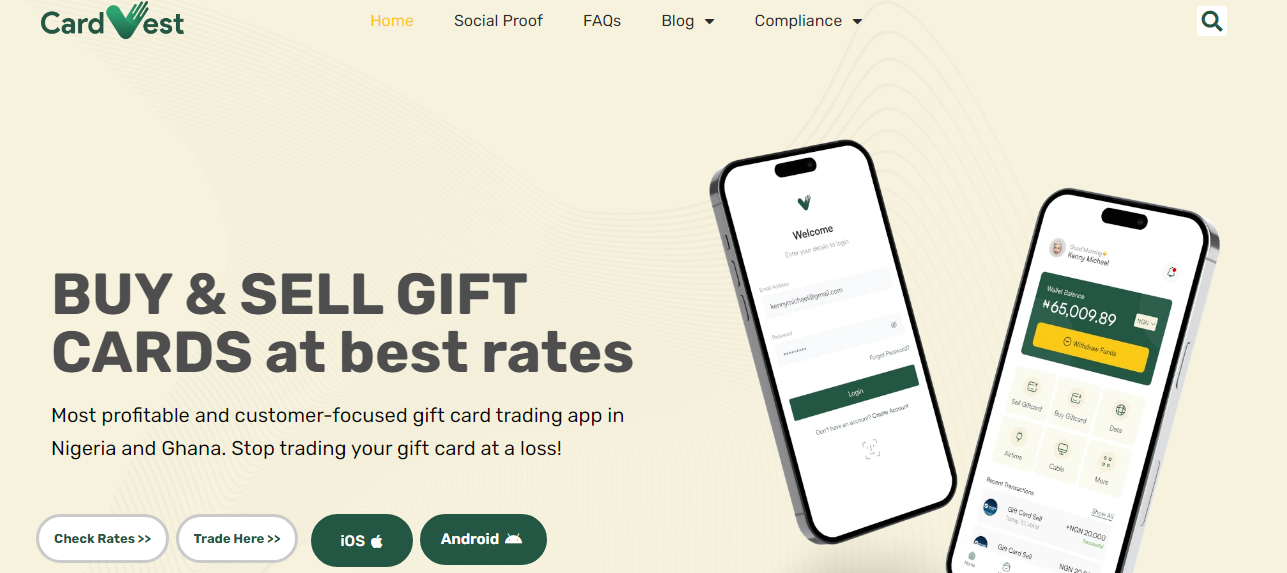
You will be prompted to create an account with CardVest if you have not already done so. You can trade an iTunes gift card if you already have an account. After that is done, the website will direct you to your dashboard from there.
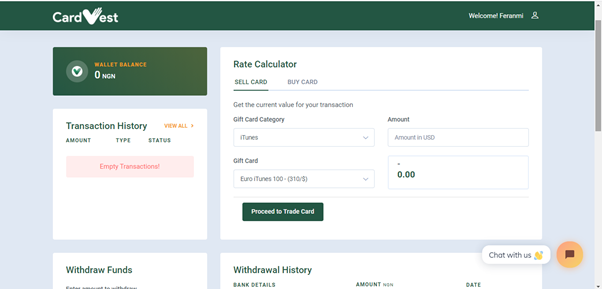
See also how much $100 iTunes Gift Card is in Naira.








