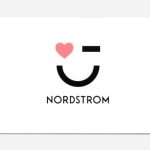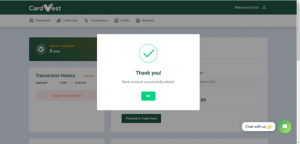
Cardvest Blog
Stay Up-to-date with the Latest News & Articles
Most Popular

Download the App
Experience the best of CardVest on your phone or tablet. Available for iOS and Android operating systems.

We focus on impeccable customer experience and consistent growth in profit for our customers.
Info
- Privacy Policy
- Terms & Condition
- Anti-Money Laundering
Contact
- [email protected]
- MAGODO, LAGOS STATE
- +1 (680) 219 5291
© 2023 — CardVest by CARDVEST.NG – All Rights Reserved