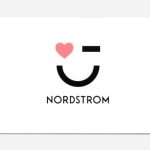We focus on impeccable customer experience and consistent growth in profit for our customers.
Info
- Privacy Policy
- Terms & Condition
- Anti-Money Laundering
Contact
- [email protected]
- MAGODO, LAGOS STATE
- +1 (680) 219 5291
© 2023 — CardVest by CARDVEST.NG – All Rights Reserved